Read interesting ruby on rails tips on
ror.tips.
Want to deploy rails application using kamal? I post tips and help topics on kamal.wiki.
Want to deploy rails application using kamal? I post tips and help topics on kamal.wiki.
How to get rid of bot accounts from Twitter timeline.
Tired of the bot accounts showing up in the twitter replies section?
There’s no direct way to block all the bot accounts as of 14th July 2023.
But we will show you a way to get rid of the bot accounts to some extent.
Let’s see how to do it:
Solution
-
Go To:
More>Settings and Support>Settings and Privacy>Privacy and Safety>Mute and block>Muted wordsOR
-
Visit the Muted Keywords page here.
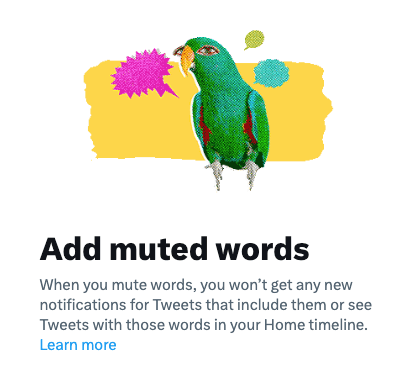
-
Change this settings according to your needs
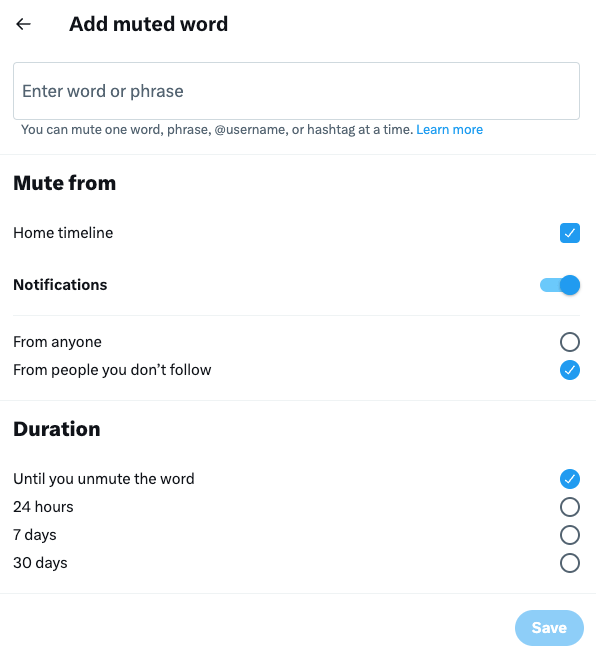
-
Add the following accounts/words to your muted words list.
List of Muted Keywords
@ReplyGPT
@RoastHimJim
@PraiseHimJim
@FrameHimJim
@pikaso_me
@McPepes_AI
@TruthGPTBot
@LmaoGPT
NOTE: You can also block/mute the accounts by visiting their account page.
NOTE: This list is not complete but I will keep updating this list.