Read interesting ruby on rails tips on
ror.tips.
Want to deploy rails application using kamal? I post tips and help topics on kamal.wiki.
Want to deploy rails application using kamal? I post tips and help topics on kamal.wiki.
How to clear Twitter interests in bulk.
Are you getting random tweets on your timeline?
Or you clicked on a tweet and now you’re getting tweets related to the same topic and can’t get rid of it.
Let’s see how to get rid of the interests:
Solution 1 (Manual)
-
Go To:
More>Settings and Support>Settings and Privacy>Privacy and Safety>Content You See>InterestsOR
Visit the Twitter Interests page here.
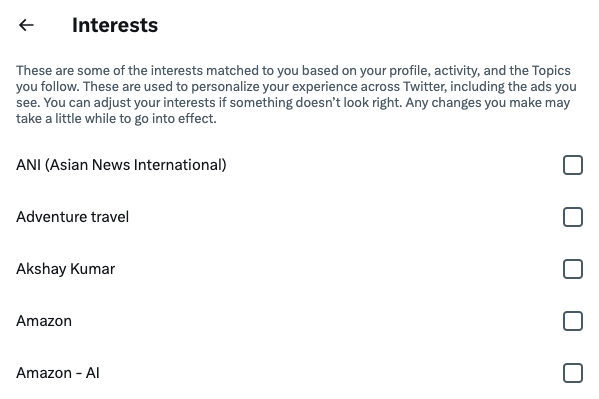
-
Check / Uncheck the Interests you like.
Solution 2 (Programmatic)
For this we will need to create a bookmark in chrome
Bookmarks > Bookmarks Manager > Click the ⋮ on the top right corner > Add new bookmark
Enter the following details:
- Name: Clear Twitter Interests
- URL:
javascript:(function(){ let interests = document.querySelectorAll("input:checked"); [...interests].slice(0, 50).forEach((widget) => { widget.click() }) })();
and hit “Save”
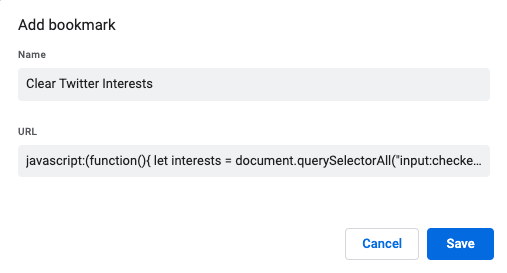
Now remember this will only uncheck 50 interests at a time. The reason behind this is twitter show this warning
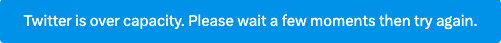
but feel free to change the number and see if it works for you.