Want to deploy rails application using kamal? I post tips and help topics on kamal.wiki.
5 Must have gems in Ruby on Rails development environment.
I have been developing rails applications since 2014. I started my career with rails and since then I have worked on numerous rails projects.
These are a few gems that I like to add to almost all of my projects (including the personal projects). These gems definitely increase productivity and make the developer’s life easier.
These are my top 5 gems you should have in your development environment.
#1. Xray-rails
gem 'xray-rails', group: 'development'
As the name suggests this gem helps you see the xray of your application.
It will show you all the rendered partials on the current page with ⌘+shift+x(Mac) or ctrl+shift+x.
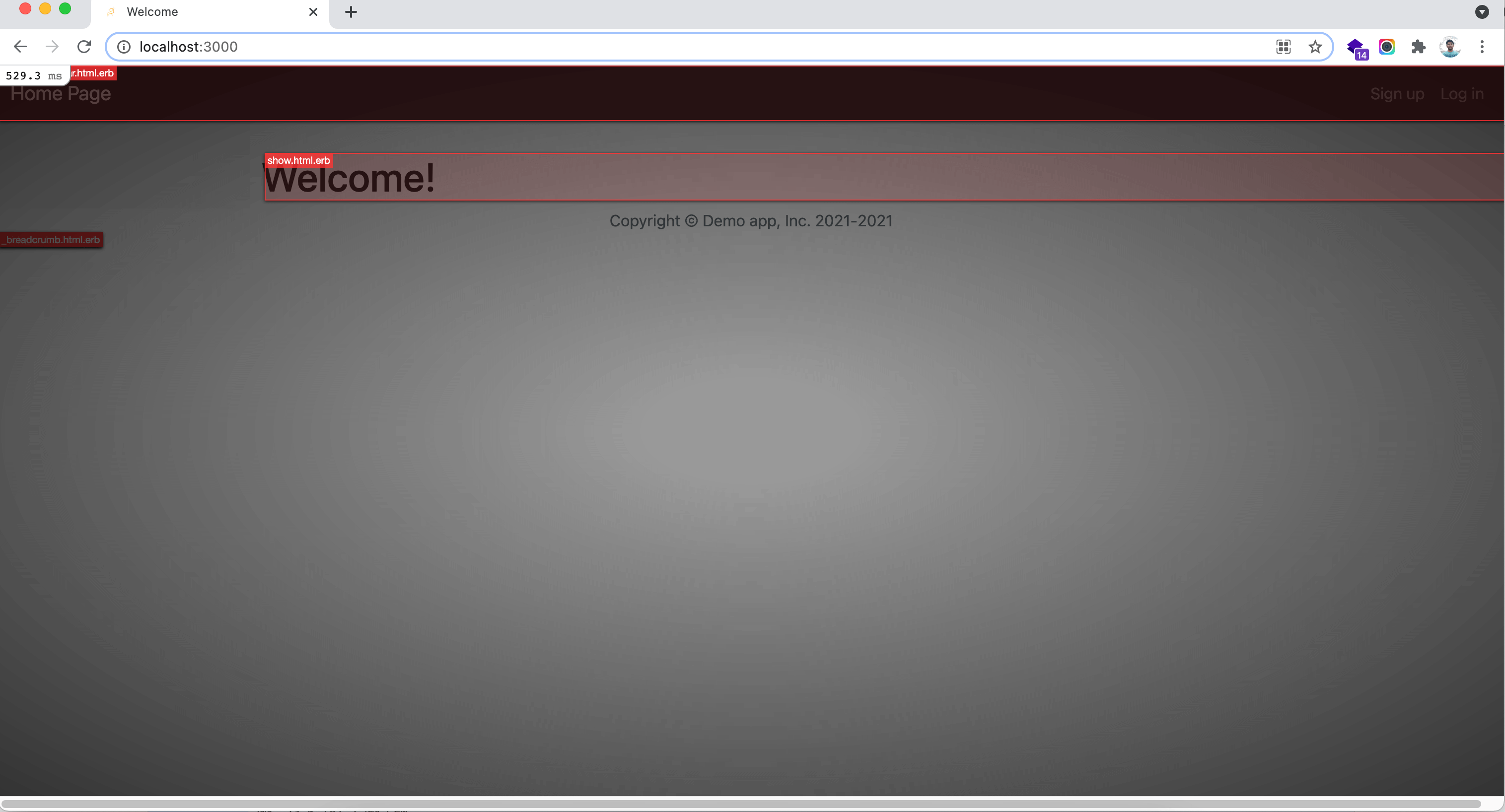
Interestingly, you can click on the overlay and the partial will be opened in your editor.
The default editor is sublime but you can always configure the editor of choice.
Add the following in ~/.xrayconfig
:editor: '/usr/local/bin/code' # VSCode
# :editor: '/usr/local/bin/subl' # Sublime
#2. RuboCop
gem 'rubocop', require: false
I believe this gem requires no introduction. But still, in case you haven’t heard of it - rubocop is a linter for ruby.
The above line is an understatement because rubocop doesn’t just lint your code or reports the problem in your code. But, rubocop can actually fix most of the issues automatically.
A true lifesaver.
To lint your code you can run the following command:
# Check all the ruby files in the project
rubocop
# Check a specific file
rubocop app/models/user.rb
# Check and fix the issues that can be autocorrected
rubocop -a
extensions for editors like sublime and VSCode are also available.
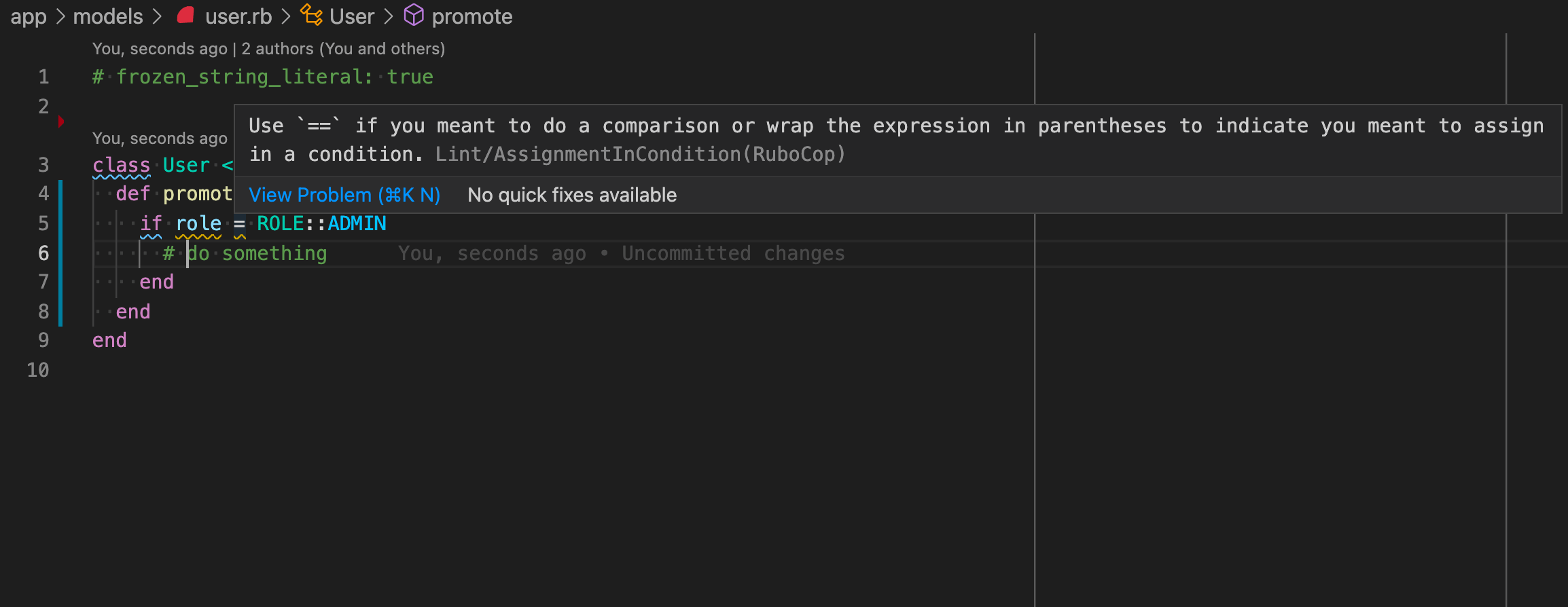
#3. Bullet
gem 'bullet', group: 'development'
Bullet gem helps you detect the N+1 queries while early in the development cycle. It helps identify the queries which are causing N+1 queries and helps you fix them before the code hits production.
<tbody>
<% @posts.each do |post| %>
<tr>
<td><%= post.title %></td>
<td><%= post.body %></td>
<td><%= post.author.name %></td>
</tr>
<% end %>
</tbody>
This is an example of an N+1 query report by the bullet gem
user: deepak
GET /posts
USE eager loading detected
Post => [:author]
Add to your query: .includes([:author])
Call stack
/Users/deepak/workspace/rails-versions/rails-6-1/app/views/posts/index.html.erb:19:in `block in _app_views_posts_index_html_erb___4164323537883834576_18480'
/Users/deepak/workspace/rails-versions/rails-6-1/app/views/posts/index.html.erb:15:in `_app_views_posts_index_html_erb___4164323537883834576_18480'
#4. Awesome Print
gem 'awesome_print', group: 'development'
Awesome Print pretty prints the Ruby objects in full color with indentation.
example:
Do this in the console and you will get a pretty representation with all the attributes of the post object.
require "awesome_print"
ap Post.last
This is an example of how the post object looks
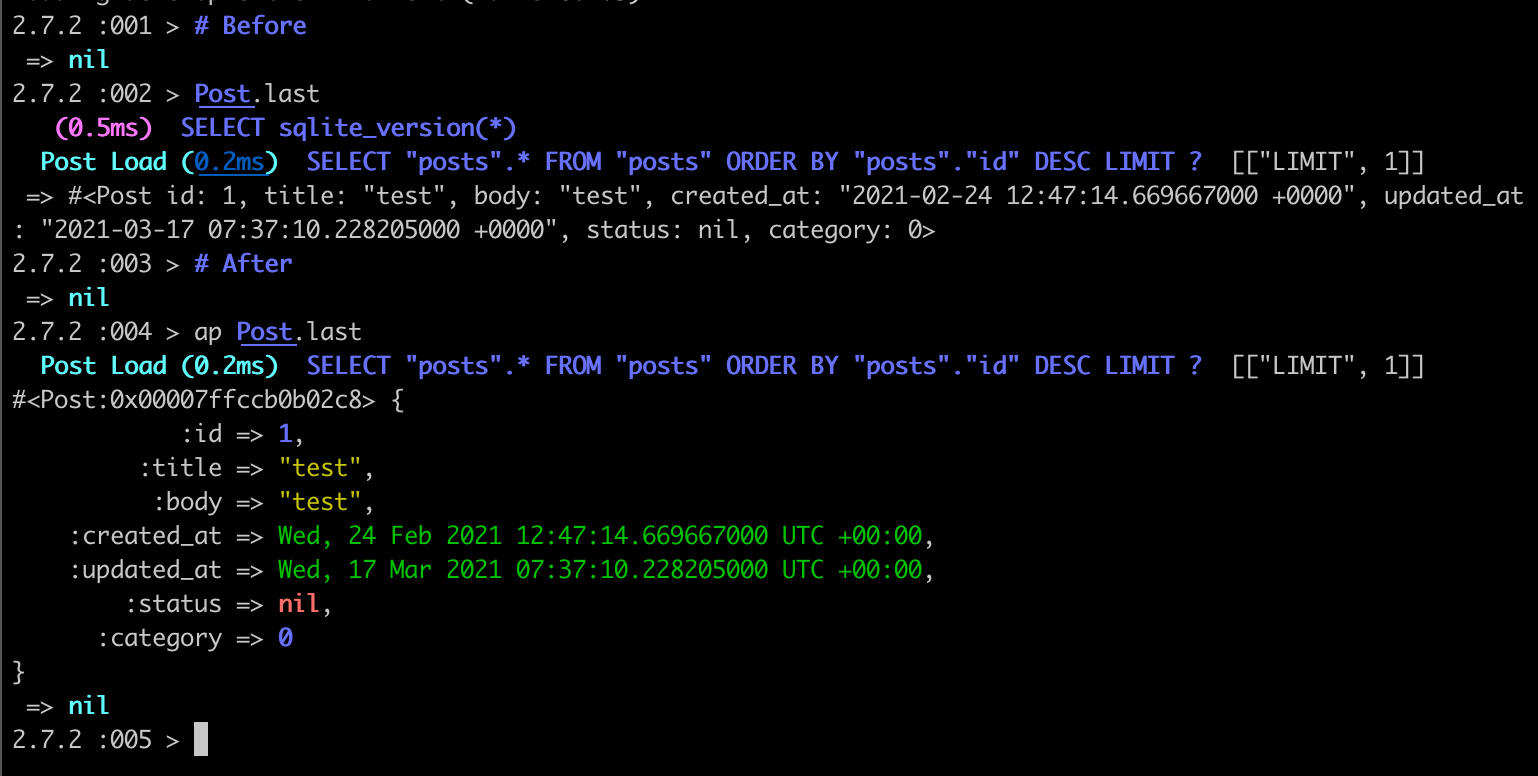
To avoid requiring it every time you start the console you can do the following:
Add the following in your ~/.irbrc
require 'awesome_print'
AwesomePrint.irb!
Remember, you can always comment these lines if you ever decide to manually require awesome_print.
#5. Rspec-rails
group :development, :test do
gem 'rspec-rails'
end
Last but not least rspec-rails is a must to ensure your application is
well tested and to avoid introducing any unintended bugs in the existing features.
RSpec also provides a lot of methods to test various scenarios. Visit the GitHub repository of rspec-rails for the list of available matchers
Make sure to run the following command once you have installed the gem.
$ rails generate rspec:install
create .rspec
create spec
create spec/spec_helper.rb
create spec/rails_helper.rb
This will generate a few files and ensure that the next time you generate a scaffold the test files for the same are generated automatically.
You may want to add the following in .rspec to avoid requiring rails_helper in every test file and for better output of the test results.
--color
--require rails_helper
--format documentation